Internal Staff FAQs are meant to help library employees. They can only be found if you are logged into LibApps, so non-patron facing questions can be put there. While logged into LibApps you can search both public and internal FAQs simultaneously!
Search Internal FAQs
- Log into LibApps. A link is available at the bottom right of all FAQ pages.
- Go to the FAQ homepage.
- When searching you will see all results, including internal staff FAQs.
- To just see internal FAQs, select Internal Staff FAQs from the Groups drop down menu.
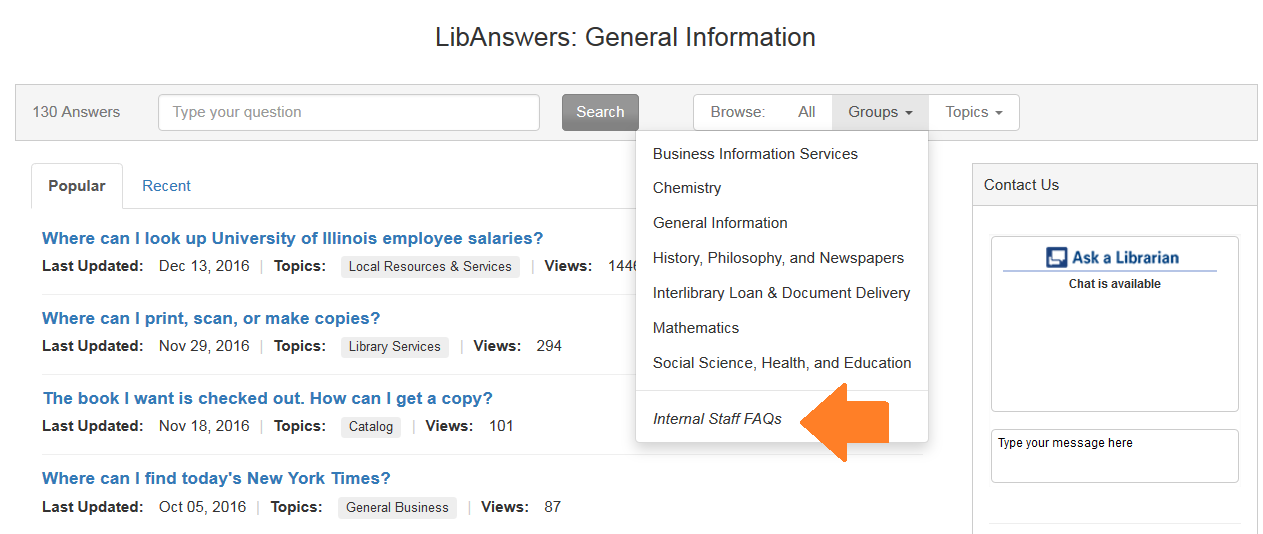
Create a New Internal FAQ
- Log into LibApps. Select Answers from the top of the menu, then select Create.
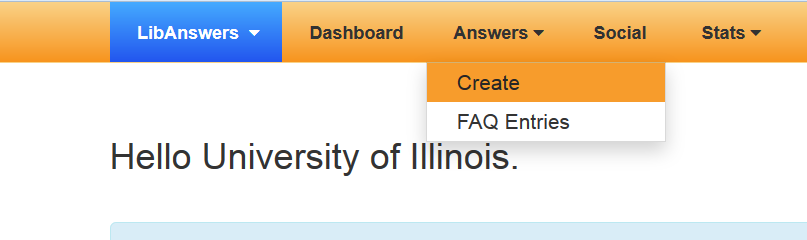
- Change the content tab from Ticket to FAQ.
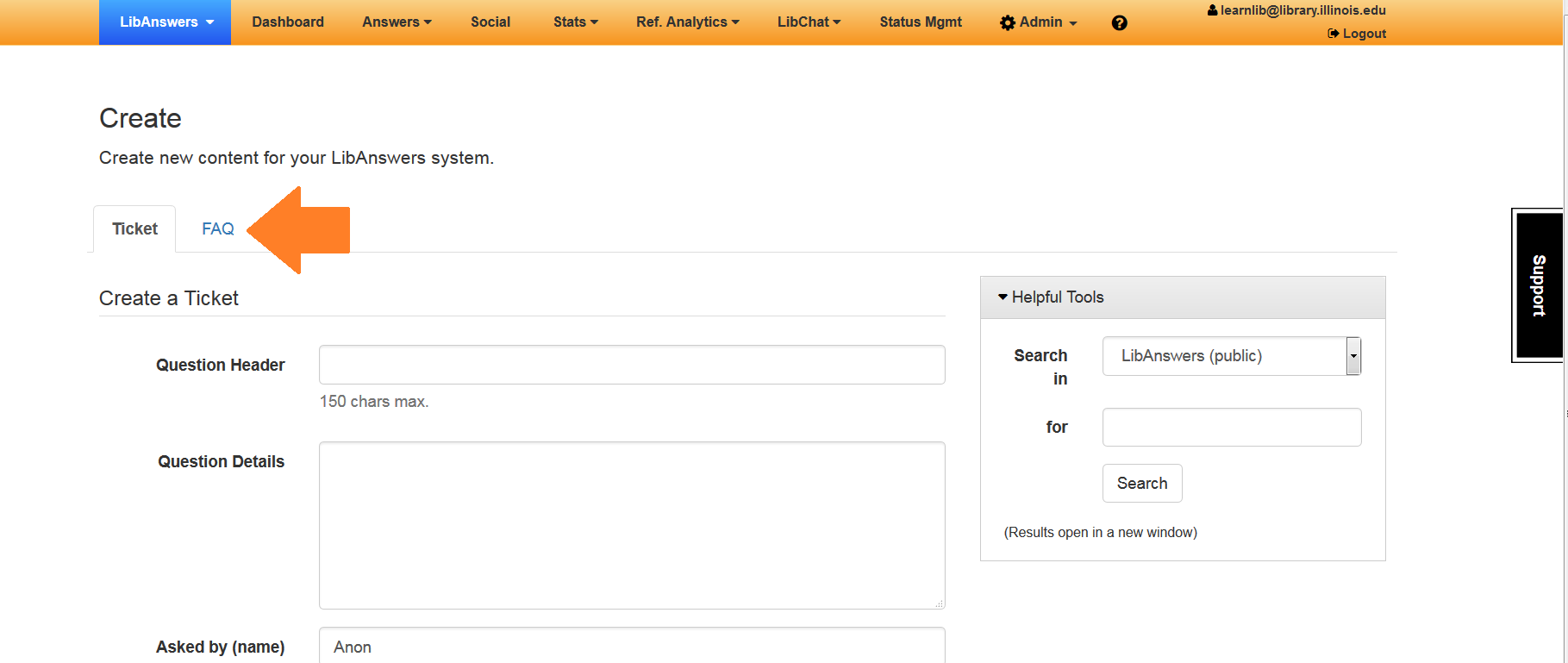
- Change the group in the drop down menu from General Information to Internal Staff FAQs. You must change the group for the FAQs to be private.
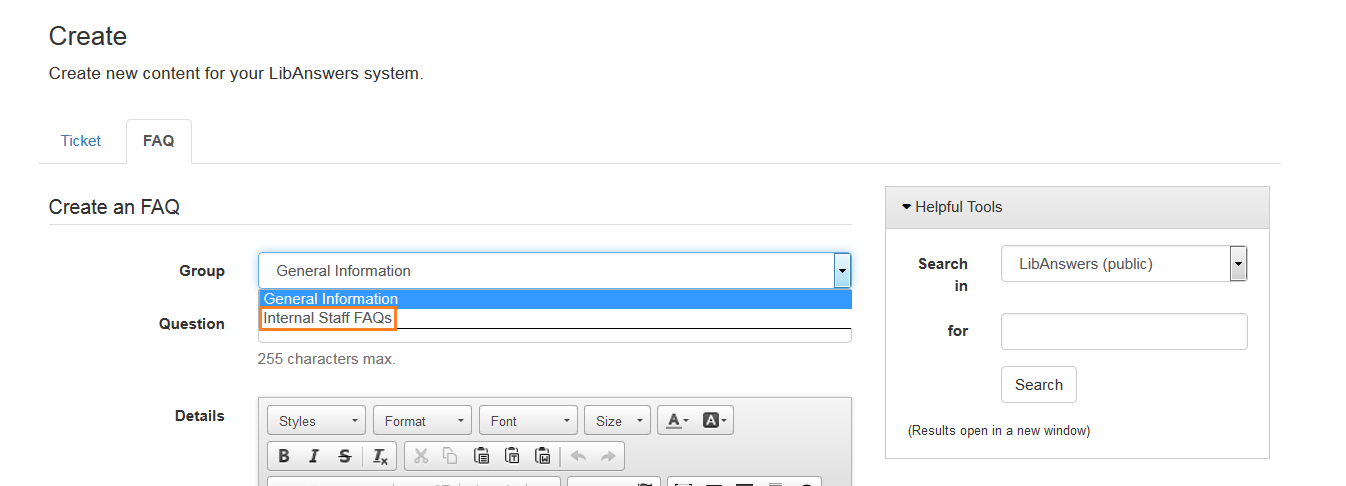
- On this page only put in the question. Do not write anything in the “Details” box below. To add the answer you must click Save Question and Continue.
- (Note: Ignore the “Helpful Tools” on the right side of the page. It’s available in case you would like to search LibAnswers for an existing question while you are writing a new one.)
- On the next page, type in the answer. Assign keywords (they work like tags) if you feel there are any additional words that aren’t in the question or answer text that would help people find this entry. Assign only 1 topic.