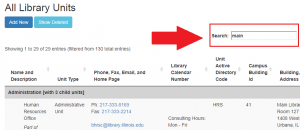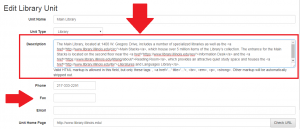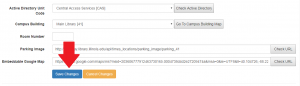Unit information on the library homepage comes from the directory now.
To edit the information, log in to Library Directory Editor and click on “All Library Units“.

Type your unit code or name in the search box in the top right hand corner.
Click “Edit Unit” on the far right side.
Edit unit description, phone number, email or other information as needed.
Scroll down and click the Save Changes button.
It may take up to a day for the change to appear on the library gateway. Please shift-refresh your browser to see the updated page.