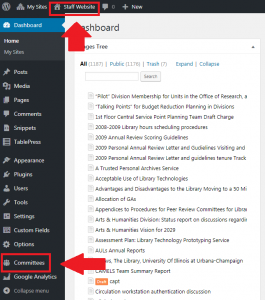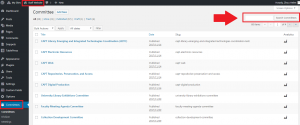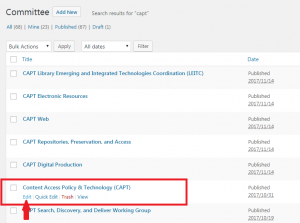Committee pages are created using templates.
How to find a committee’s homepage
Log in to WordPress and go to My Sites in the upper left hand corner, hover your mouse over Staff Website and select Dashboard from the pop-up menu.
On the staff website’s dashboard, click Committees in the lower left hand corner.
On the Committee homepage, type the committee’s name in the search box in the upper right hand corner, and click Search Committees.
On the search result page, hover your mouse over the committee’s name, and select Edit from the quick menu.
Create a new committee
- Click on the “Committees” submenu on the left, or hover over the “+New” button at the top, then click on “Committee”.
- Fill out all the necessary fields.
- Remember to fill out the mandatory fields — there will be an asterisk next to the field name to indicate that it is mandatory.
- Now click on either the “Save Draft” or the “Publish” or “Schedule” buttons depending on when you intend to publish this content.
Add an agenda to your committee
Once you have created a committee you can add meetings to the committee. Committees and Minutes are what is called “post types” in WordPress terminology, just like Pages, Posts, and Media. This means that they are completely separate objects and therefore need to be explicitly associate to on another. You will learn how to create a meeting correctly associate it to the committee.
- Click on the “Committees” submenu on the left, or hover over the “+New” button at the top, then click on “Meeting”.
- The first field, “Committee or Division”, is where you will select the committee to which this meeting belongs. Either type or look down the list for your committee.
- Fill out all the necessary fields.
- Remember to fill out the mandatory fields — there will be an asterisk next to the field name to indicate that it is mandatory.
- Save/Publish/Schedule your content
- Now, if you chose to publish your new meeting, you can check the respective committees page, and see that your minute shows up under “Agendas and Minutes”