The Mathematics Library has an ever growing collection of E-Books available for the convenience of University of Illinois faculty, staff, and students. Springer, Wiley, Taylor & Francis, and SIAM are major publishers in math textbooks, and make up a large majority of the Mathematics Library E-Books collection. There are multiple ways to access the E-Books collection, including the Find Books page and through the Library Catalog and Classic Catalog. Links to to these pages can be found on the Mathematics Library homepage.
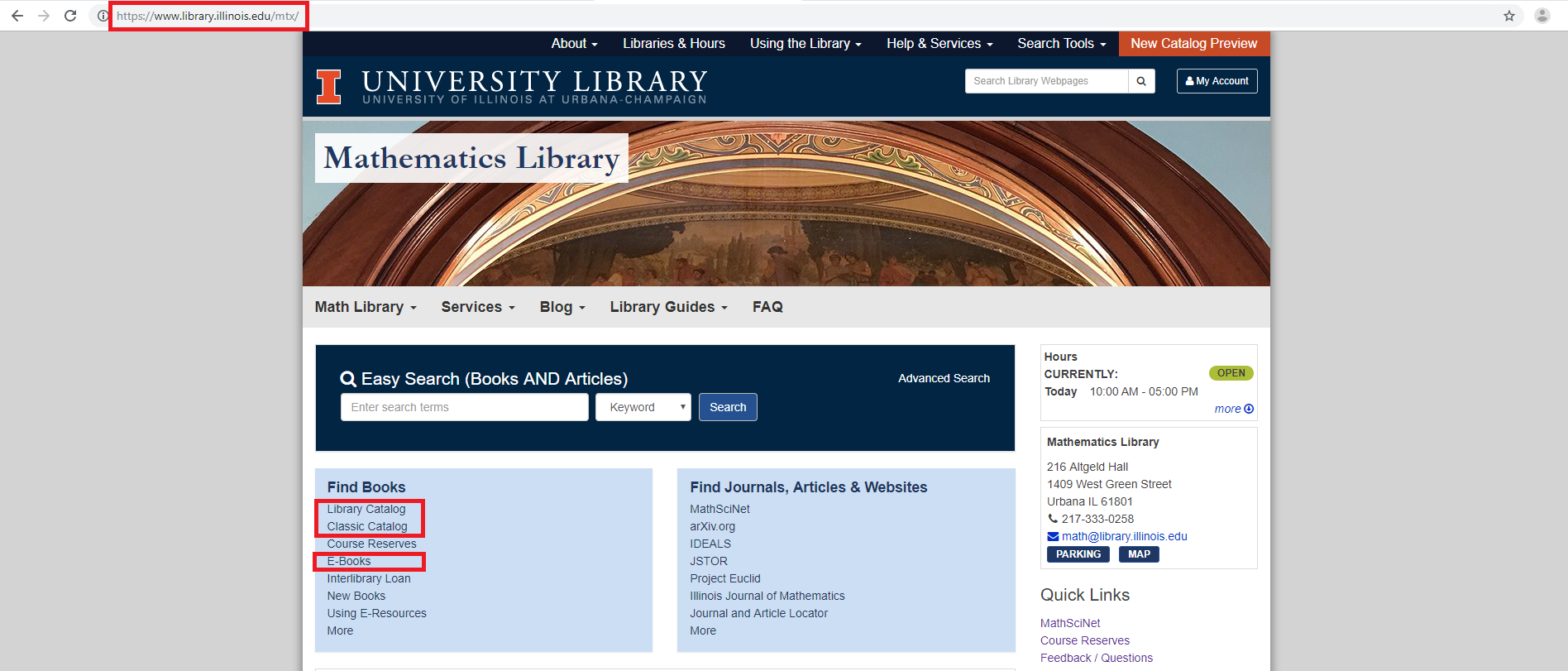
First, lets go through the steps to find E-Books in the catalogs starting with the Library Catalog. On the homepage of the catalog, click the “Advanced Search” button located under the search bar.
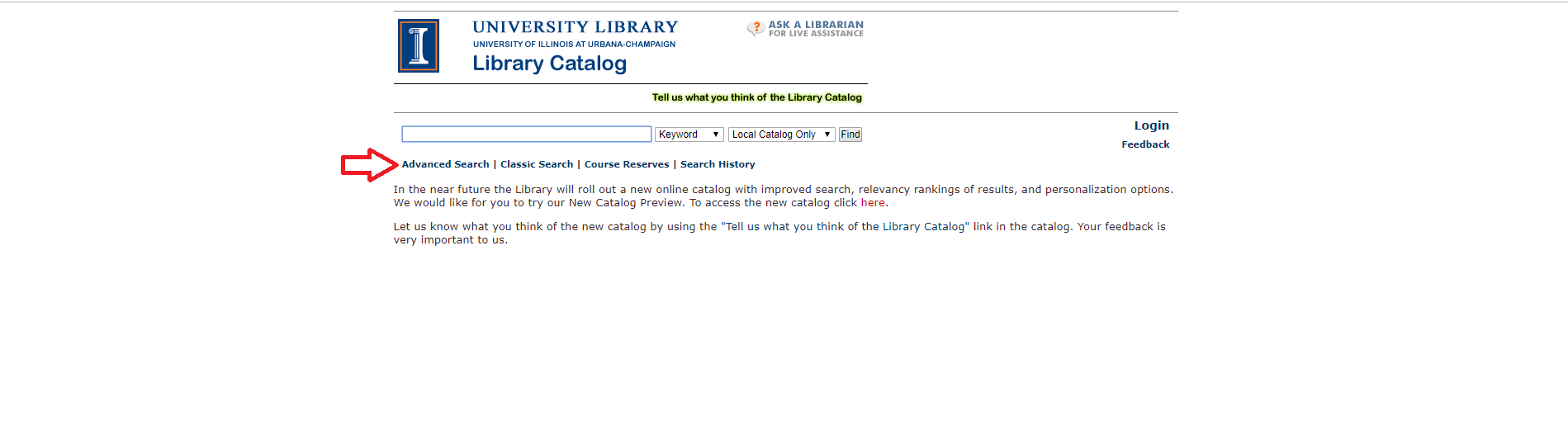
On the “Advanced Search” page there are many options to limit your search results to exactly what you are looking for. To search for E-Books check the box for “Electronic” next to “Version” and check the box for “Book” next to “Format and Media.”
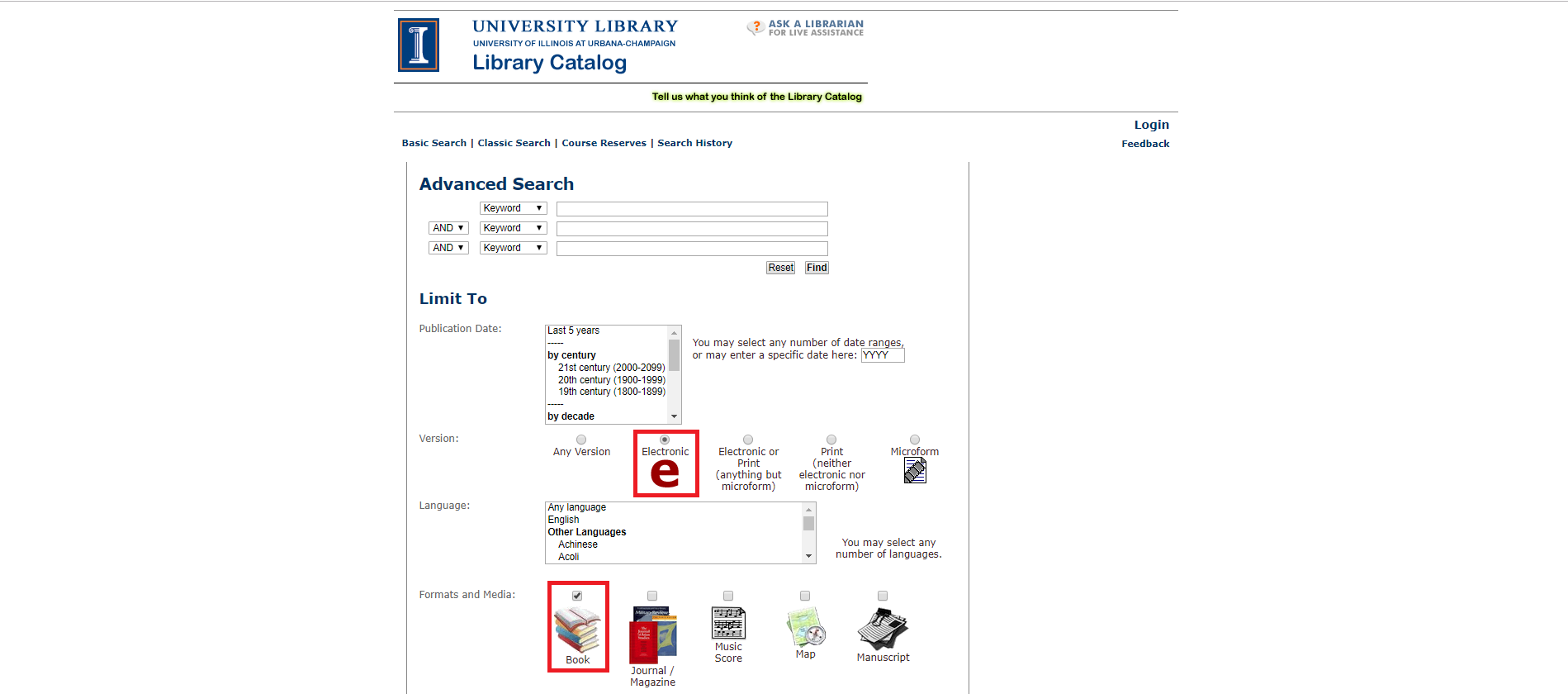
With these steps completed, all results from searching will be from the E-Books collection.
Now lets explore the Classic Catalog. On the main page of the Classic Catalog, click the “More Limits” button.
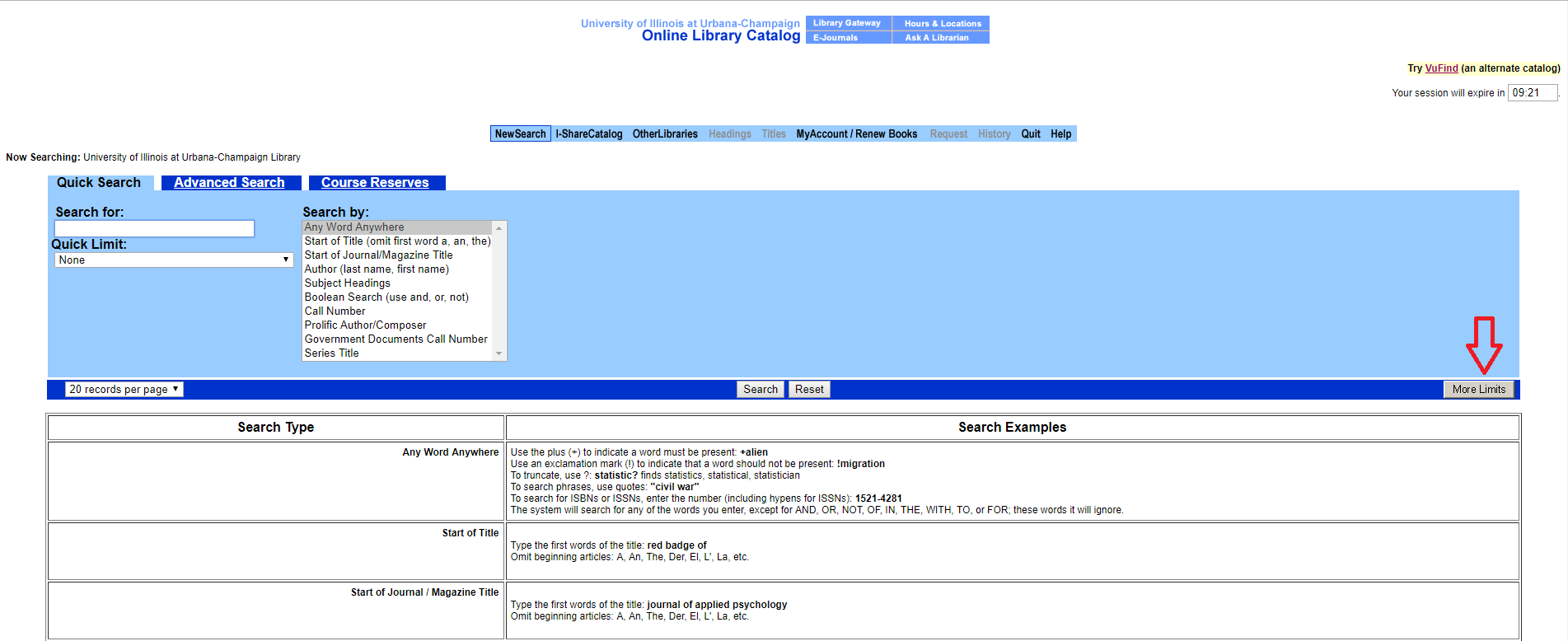
On the “More Limits” page, select the option for “*UIUC Online Collection” in the “Location” field, and select “Books” in the “Primary Format” field. Once these are selected, click the “Set Limits” button.
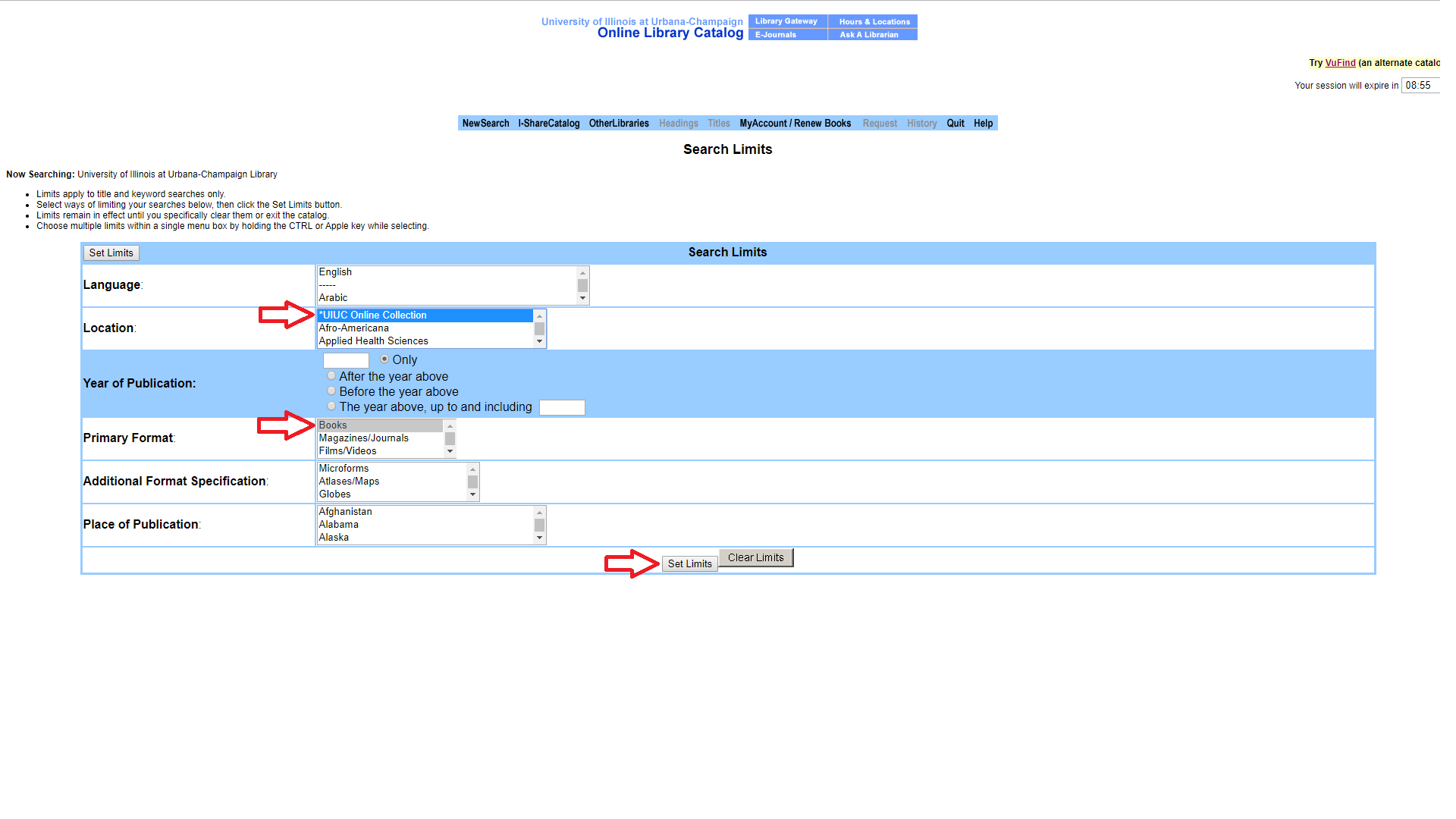
This will take you to a page that looks like this:
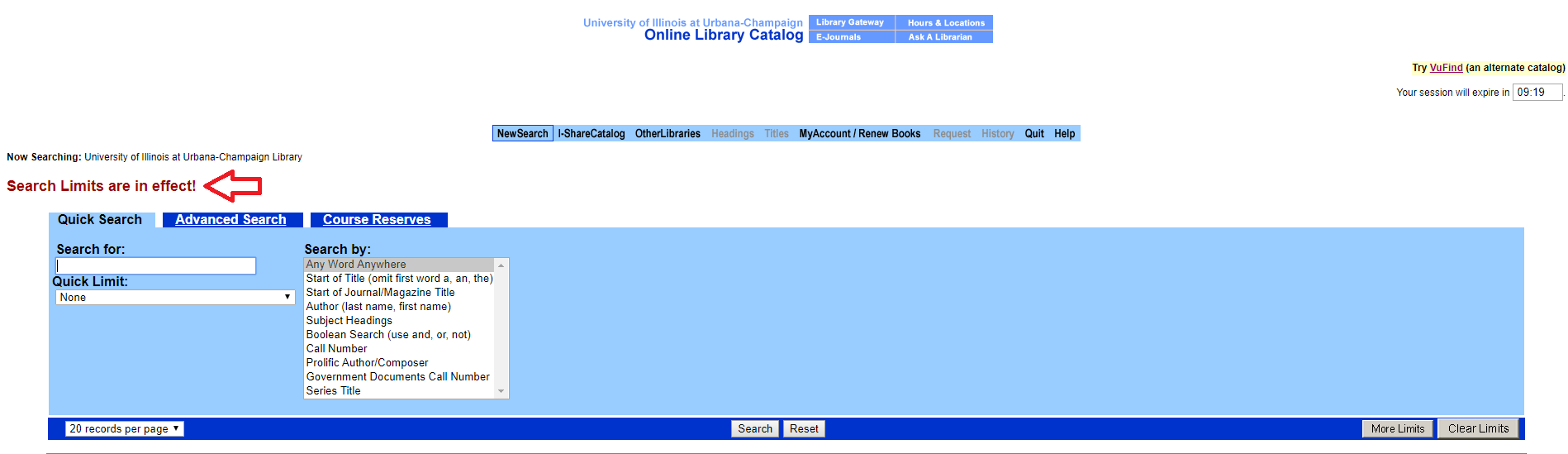 You will know that your limits are set when you see the text “Search Limits are in effect!” above the search fields.
You will know that your limits are set when you see the text “Search Limits are in effect!” above the search fields.