The Library licenses many mathematical research resources on behalf of University faculty and students, including MathSciNet, online journals, and eBooks. These resources are accessible to you from University IP addresses. Authentication may be required when using resources off campus. If you have any issues accessing resources listed on our web pages from on campus, contact us at math@library.illinois.edu.
Library Technology
The Library provides access to thousands of databases of subscription-based articles, ebooks, images, and more. Because of licensing restrictions, these databases must be accessed through one of the following methods: A) Connect Through the Library Website (Preferred Method), B) VPN (Virtual Private Network), C) Proxy Bookmarklet Add-on for Web Browsers, D) Manually Add Proxy String to URL, or E) Configure Google Scholar. Please visit Connecting to Library Resources from Off-Campus to learn about each method.
Technology Services
Technology Services at Illinois has created answer pages that explain the VPN software and using library resources. When using the VPN to access library resources off campus, select the Tunnel All profile.
Changing VPN Tunnel Profiles
Remote access requires that you be actively affiliated with the University as a student, faculty, or staff, and that you access resources using the campus VPN Tunnel All profile or via the Library proxy.
To change the group profile to the Tunnel All profile, bring up the VPN program and click on Connect.
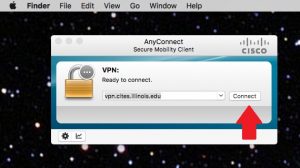
This will launch a window. The VPN program defaults to 1_SplitTunnel_Default.
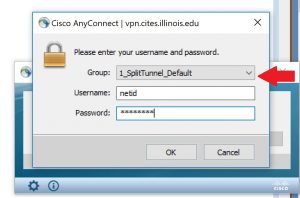
Use the drop down menu under Group and choose 3_TunnelAll.
For more information about the VPN software, see Technology Services’ page, VPN, CISCO AnyConnect, Installation Instructions for Windows 7, 8, 10.
