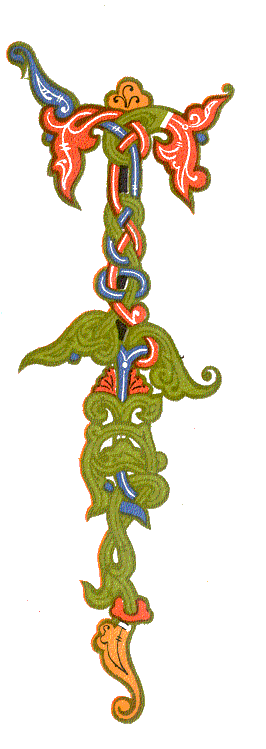
The issues presented by fonts and keyboards can not be ignored by anyone who is using computers or the Web to view or produce digital Slavic materials. Essentially the problem can be divided into viewing characters and typing characters. Are you looking to display a page so it is more readable? Or is the problem that you need to type using the characters of a particular language?
These are related problems. You can’t see the characters you type correctly if you do not have the fonts you need or if you are looking at them with the wrong encoding. Likewise, you cannot type the characters if you do not have the correct keyboard loaded. In this context, when we use the term keyboard, we do not mean the piece of hardware that you type on, but rather the software that knows how the keystrokes should be displayed. There may be people on your campus that can help you with configuring your machine properly and, if this is the case, you are fortunate. Please note: if you are using a computer in a local area network (most business computers and public access computers are in a local area network), it may be necessary for you to contact your system’s administrator to change any settings in the control panel and in some cases to download fonts. It is impossible for us to know how your network is configured, so if you are unsure what changes you can make, check with you system administrator.
Before you start there are a few terms you should be familiar with. As mentioned above, keyboard, in this context, refers to a piece of software that tells the computer how to display the keystrokes (or keystroke combinations) you’ve depressed. Fonts are a set of displayable or printable characters in a specific style and size. Connected to fonts are character sets. Character sets, also called encoding, are tables of numbers that correspond to characters. Some fonts only correspond to one of the character sets, hence the possible need to download different fonts. When dealing with Slavic materials, the most common character sets you will encounter are Win 1250 (also called CP-1250 and Windows Cyrillic), KOI-8, ISO-8859-2, and Unicode. Most of the problems you will encounter have to do with a lack of standardization between the character sets.
It should be mentioned that Unicode has de facto become a standard encoding, and most of the computer applications translate seamlessly between Unicode and other character sets. The problem of choosing a character set to view a webpage is mostly in the past, too. However, there are still websites that were created in the end of 1990s — beginning of 2000s and that are not backwards compatible with Unicode. For viewing those pages you will have to manually choose the appropriate encoding in the View — Character Encoding menu of your browser.
![]()
Resources for Fonts and Keyboards
Configuring your computer for multilanguage computing
Most of contemporary operating systems are easy to personalize in terms of additional languages and keyboard layouts. Instructions for that are freely available on their manufacturers’ websites. See, for example, multi-language computing manuals for Windows 7, 8 and Mac OS X:
URL: Windows 7: Install a display language
URL: Windows 8: Change your language or keyboard
URL: Mac OS X: Displaying different languages
![]()
Cyrillic for Windows and Macintosh
URL: Russification of Macintosh
URL: Cyrillic (Russian): instructions for Windows and Internet
If your computer runs earlier versions of Windows or Mac OS or you would like to get more information on the topic of the Cyrillic computing in its historical context, we recommend you to take a look at these two websites. They have an abundance of information on every aspect of this problem: fonts, keyboard layouts, encodings, Unicode-related issues, etc. For Macintosh make sure to browse the third (previous) version of the Russification for Macintosh website.
![]()
Typing international accent marks and diacritics
URL: http://www.starr.net/is/type/kbh.html
One of the problems that can occur when you work with a text in a foreign language is a number of special characters and diacritical marks that you cannot find on a regular English language keyboard. While this problem is usually solved by installing (and learning) a new language keyboard layout, very often the need for additional characters can be met by using a standard English keyboard layout and a few additional features. Typing international accent marks website provides a number of Alt key codes and shortcuts for typing special characters and diacritics (acute and grave stress, circumflex, cedilla, etc.) It covers several operating systems, text editing programs, and devices like BlackBerry and iPhone/iPod.
![]()
AATSEEL Slavic Fonts and Keyboard Drivers
URL: http://www.aatseel.org/resources/fonts
The American Association of Teachers of Slavic and East European Languages compiled a webpage with instructions on preparing your computer for multilanguage use. Additionally, they provide a number of Medieval Slavic Fonts that are not included in standard operating systems releases.
![]()
TypeIt
Oftentimes a problem of typing a text can be temporarily solved by using an online keyboard. Typeit.org offers a number of virtual keyboards including those for East-European languages: Czech, Hungarian, Polish, Romanian, and Russian. Additionally, there are a number of specialized websites that offer rare and unique virtual keyboards, for example, an Old Church Slavonic keyboard at www.churchslavonic.org.
![]()
There are excellent sites available at a variety of locations beyond those listed here. This page is designed only to make scholars aware of some of the newer areas of expertise they will need to master in order to make the best use of all the sources available to them. If you are interested in learning more about Unicode check the Unicode site at http://www.unicode.org or Alan Wood’s Unicode Resources at http://www.alanwood.net/unicode/. Alan Wood’s introduction gives a concise description of the issues involved in multilanguage computing.