Now that we can locate record series, we can learn how understanding and searching record series descriptions are important tools for research. Let’s appreciate the anatomy and physiology of these database records and supplemental resources.
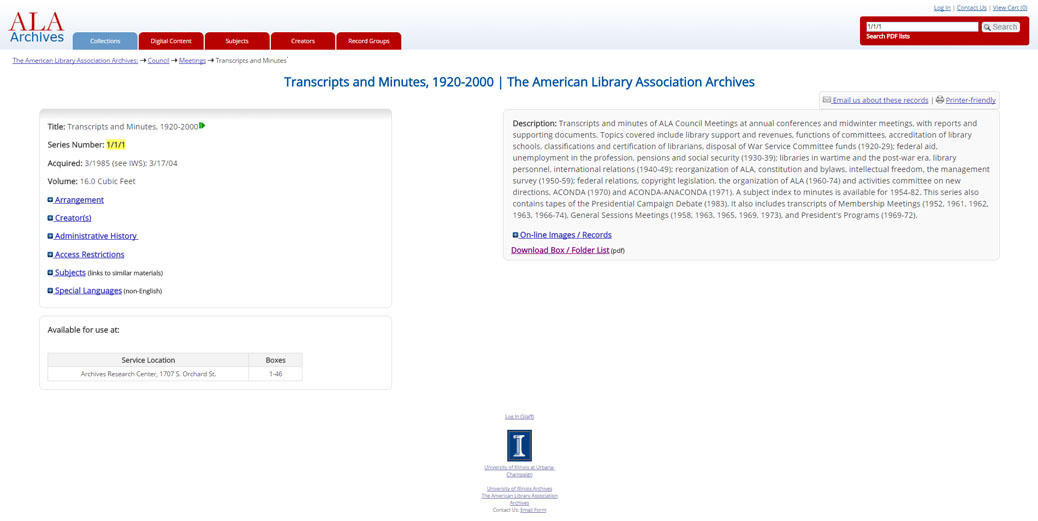
After we learned to navigate a record series structure in the last post, we ended with the database record above. This record has four parts: the search path; the keyword search box; the administrative information or “location”; and the description or “control card”. Let’s explain each of those items in order.
Now look to the top, left-hand side of the screen.
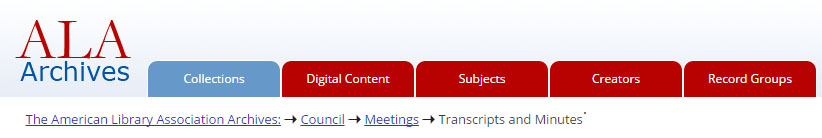
The search path is listed in the top left corner. There, we can see each level of the record series number listed. We see Record Group 1 (Council), Record Subgroup 1 (Meetings), and Record Series 1 (Transcripts and Minutes). Each of those levels of arrangement can be clicked, to review other materials with similarities. (Librarians will notice that arrangement by provenance–rather than subject–has significantly different implications on filing materials. Exciting, right?)
Now look across the screen, to the top, right-hand side.

The keyword search box is found in the top right corner. There, we can see a space to type the record series number or keywords related to our query. Look twice: there are two types of search options! Typically, first, users type keywords into the text box and press “Search”. That action parses record series summary descriptions and record series titles for your keyword. Alternatively, second, users may click “Search PDF lists” to search all record series folder titles for their keywords. Both options should be used, for comprehensive archival searches. (More nuances will be considered in next month’s post.)
Now look across the screen, to the bottom, left-hand side.
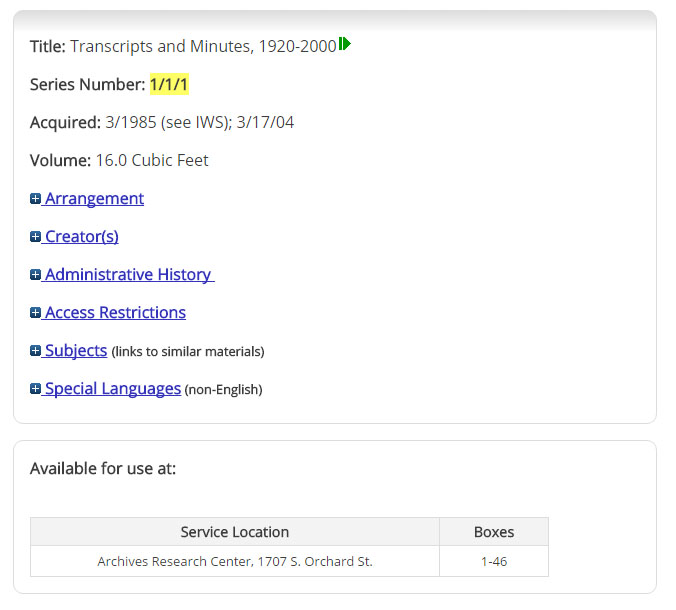
The administrative information is found in the bottom left-hand corner. There, we can see a list of information.
- First, the record series title includes a date range of identified documents in the record series–not a history of the group or a lifespan of a person.
- Next, we have a list of dates when more materials were donated to the series. (In the example, the first addition was received on March 1, 1985 and another addition of boxes arrived on March 17, 2004.)
- The next term “Volume” describes how many cubic feet of materials are stored on shelves in a vault.
The next six descriptors are clickable links.
- Arrangement refers to the folders inside of boxes. (Sometimes, the folders are arranged alphabetically by title or chronologically by date.)
- Creator is the person or organization who arranged and kept the materials.
- Administrative History is a thumbnail sketch of the person or organization.
- Access Restrictions will explain if the record series has confidential materials that are not publicly available yet.
- Subjects is where subject searches could be used to find record series with related contents.
- Special Languages announces if a record series has documents in languages other than modern English.
- Service Location will list the building address for public users and it will list the shelf location for logged-in, authorized Archives personnel.
Now look across the screen, to the bottom right-hand side.
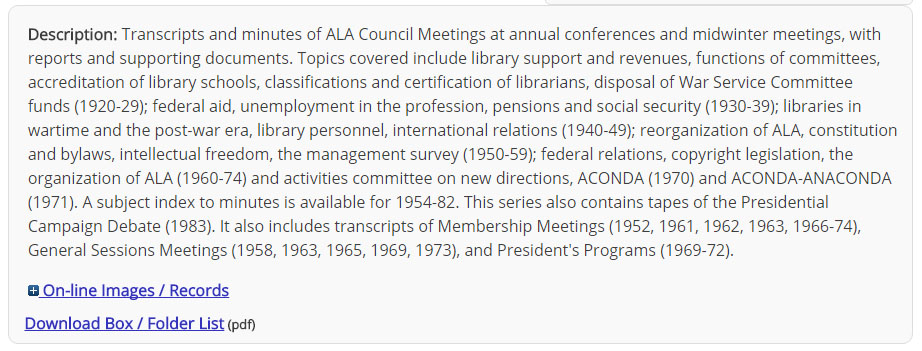
The record series description summary is found in the bottom-right corner. There, we can read a summary of the record series’ contents and information. This is written in a stylized language for archivists and other information professionals. Like a great run-on sentence or like a series of awkward sentences, this paragraph typically reads concisely. Let’s walk through the structure.
The first sentence provides the title in reverse. In the example, we read “Transcripts and minutes of ALA Council Meetings” instead of “ALA Council Meeting Transcripts and Minutes”. Next, a brief list of the categories of document types is included. In this case, we see “reports and supporting documents”. Sometimes, by not limited to, record series can include: audiovisual materials, blueprints, correspondence, departmental reports, drawings, or photographs.
The second sentence, or the remainder of the run-on first sentence provides a list of information highlights. Often, this list includes a list of significant subject themes. In the example, we read “[t]opics include library support and revenues, functions of committees…” and later we see date ranges of documents included with subjects like “…disposal of War Service Committee funds (1920-29″)…” The difference depends on the amount of information available to the archivist who files the original documents. Sometimes, it is not simple or easy to quickly read a folder’s contents to understand what the folder title means. Instead, an archivist will include as much information as possible to help future researchers (and archivists) anticipate box or folder contents.
Finally, at the bottom of the box, we see two links. The first link will include a list of digitized images or records (if available). The second link will include a typed-out list of box titles and folder titles. In a future post, we can explore the formatting of the digitized images, records, and folder lists.
As always, we at the American Library Association Archives appreciate your virtual visit and we look forward to an on-site visit soon.