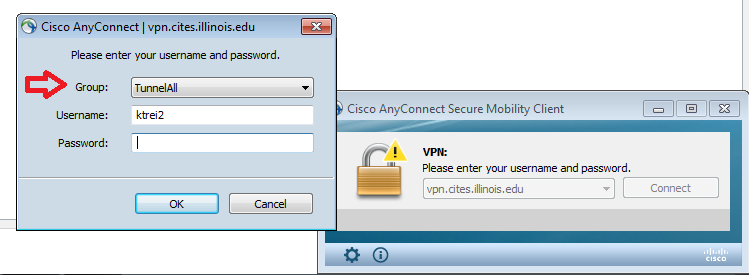Installing a VPN client will allow you to securely connect to databases from any off-campus location by routing your activity through the campus network. Once connected, this will let you operate in the same way you would if you were on campus. This method is especially useful if you’re using a lot of different resources, browser bookmarks, or links you find outside of the library domain (e.g., Google or Google Scholar).
- Follow instructions for VPN download and installation provided by campus Technology Services.
- Very important: make sure it’s set to “Tunnel All” (see VPN for accessing library materials for more information).