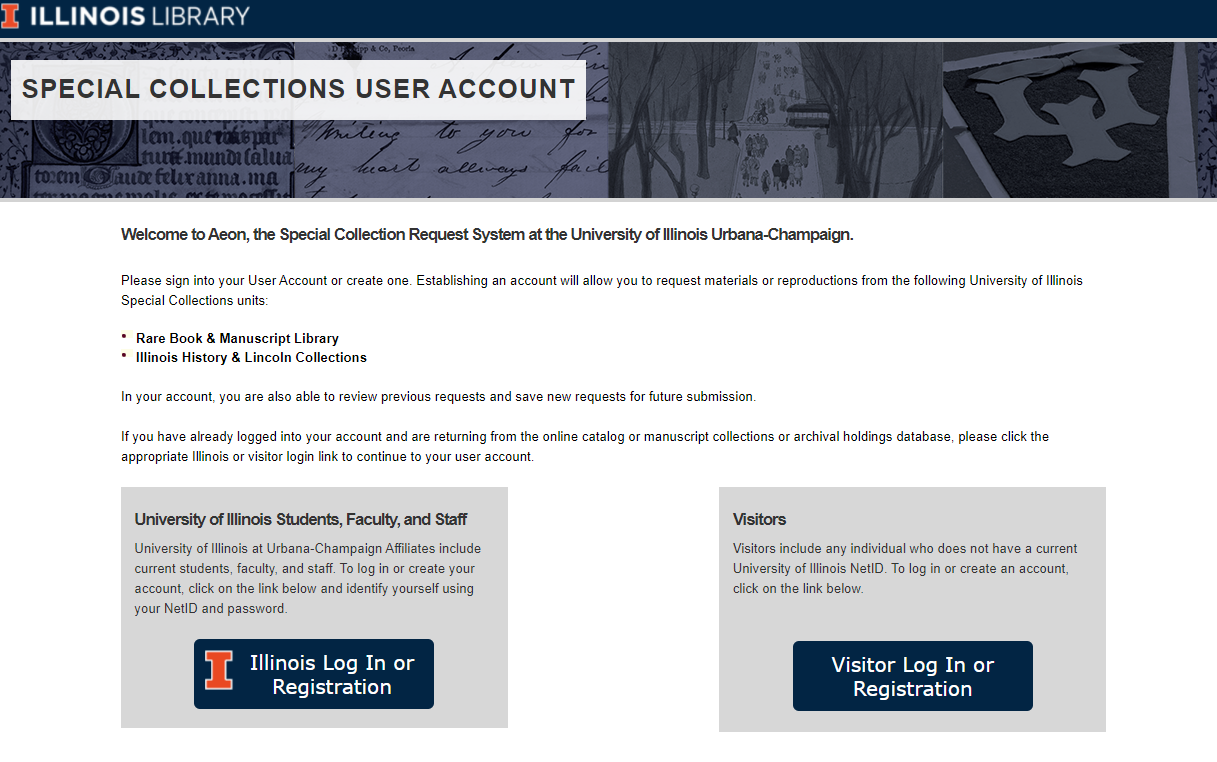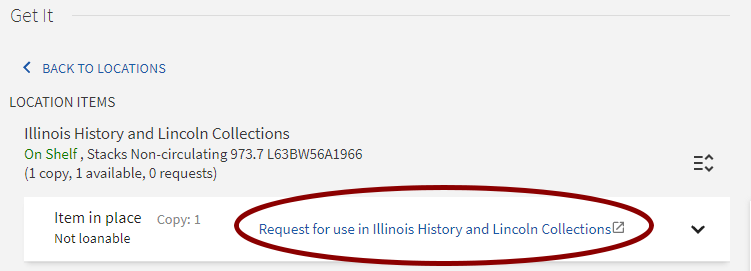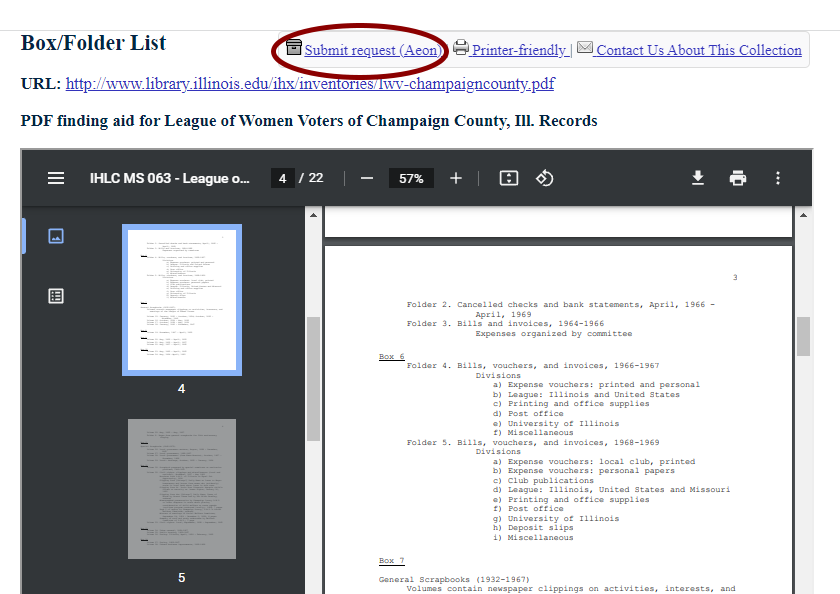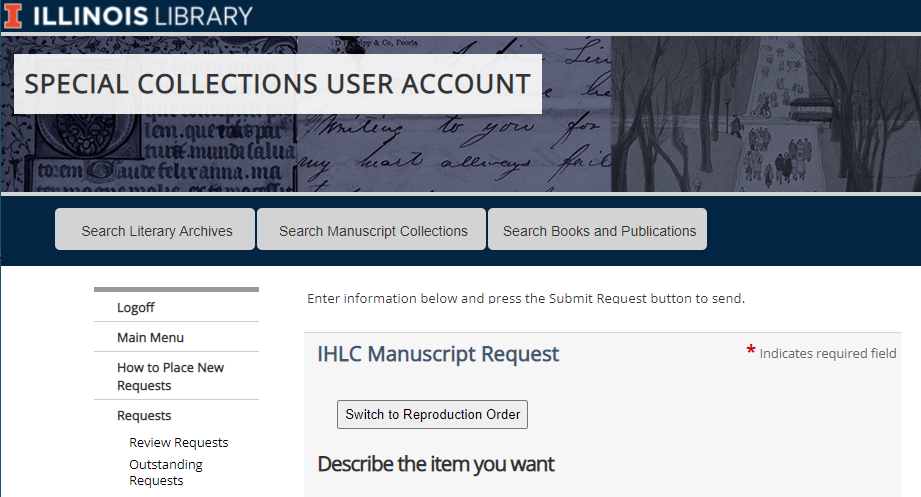Before conducting research at IHLC, create a Special Collections user account.
If you are a university affiliate and have a NetID, select “Illinois Log in and Registration.” All other researchers should create a Visitor account.
After registering an account, you can submit requests for our materials through the library catalog for published materials or manuscript collections database for archival materials.
If you are using the library catalog, scroll until you see “Get It.” Under this header, you can find any item-specific cataloging information and a link titled “Request for use in Illinois History and Lincoln Collections.”
Click to submit a request and you will be taken to a new page – IHLC Catalog Request.
The item’s information will autofill into the form. You can choose a date at the bottom and add any notes before selecting “Submit request.”
If using the manuscript collections database, click on the collection you would like to view. If the collection has a Finding Aid below the Scope and Contents section, researchers should review it to determine which boxes or folders they would like to view from the collection. 
You can also find the “Submit request” button on the top right-hand corner of the Finding Aid page.
If there is no Finding Aid, the request link is located under the item title on the right-hand side, “Submit request – Aeon.”
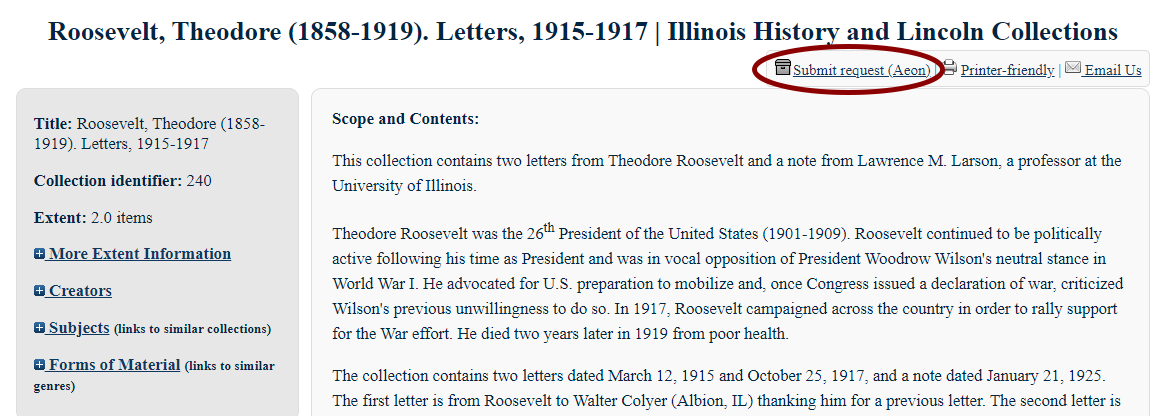 The “Submit request” buttons will take you to a new page – IHLC Manuscript Request.
The “Submit request” buttons will take you to a new page – IHLC Manuscript Request.
The collection title will autofill into the request form.
After we receive your request, staff will retrieve the box or item and place it on hold for you. You should receive an email once your materials are on hold but please feel free to reach out to us at ihlc@library.illinois.edu if you have any questions.