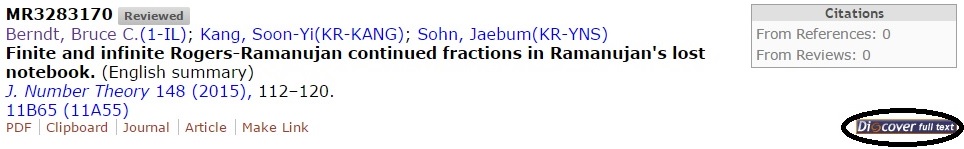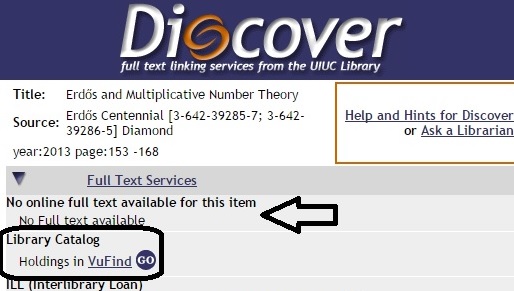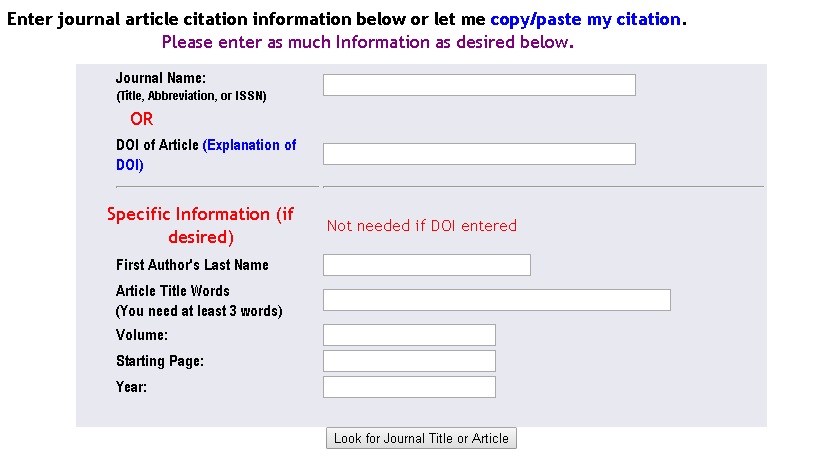How do I access a journal article from off-campus?
Situation 1: I found the citation online in MathSciNet (or another online index).
If you have a citation on your computer screen from an indexing and abstracting service like MathSciNet, look for the blue “Discover full text” box.
Clicking on this link will bring you to a page that identifies the library’s electronic and/or print access to the article.
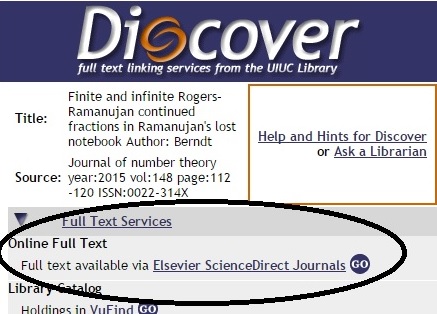
Remember that even when the library has a current electronic subscription to a journal, it does not necessarily have electronic access to the journal run in its entirety. If no online full text is available, especially for older articles, make sure to check the Library Catalog for a print version by clicking on “Holdings in VuFind.”
Situation 2: I have a print citation for the article.
If you have a citation for an article in print (from another journal article or a book), try using the Library’s Journal and Article Locator to determine whether the Library has electronic access to the article.
Enter all the information you have available in the appropriate fields. If possible, the Journal and Article Locator will bring you directly to the full text of the article, but in some cases it will bring you to a Discover Full Text Linking page, like those pictured above on this page.