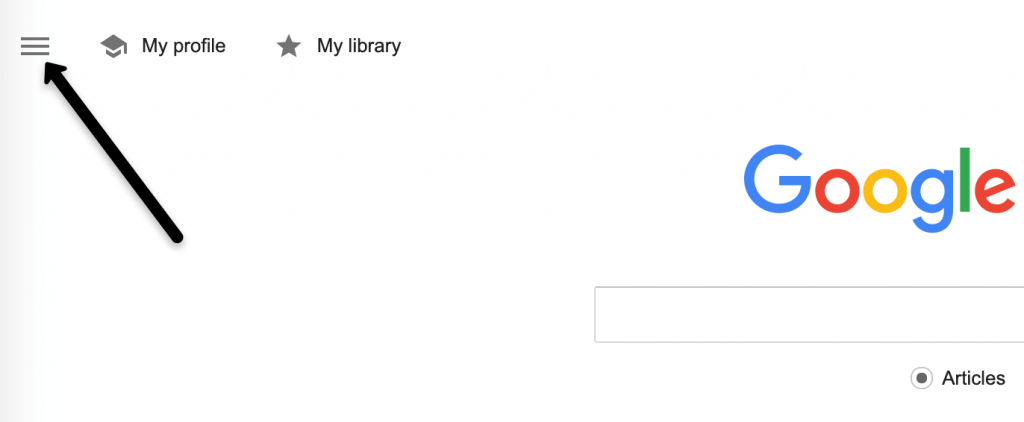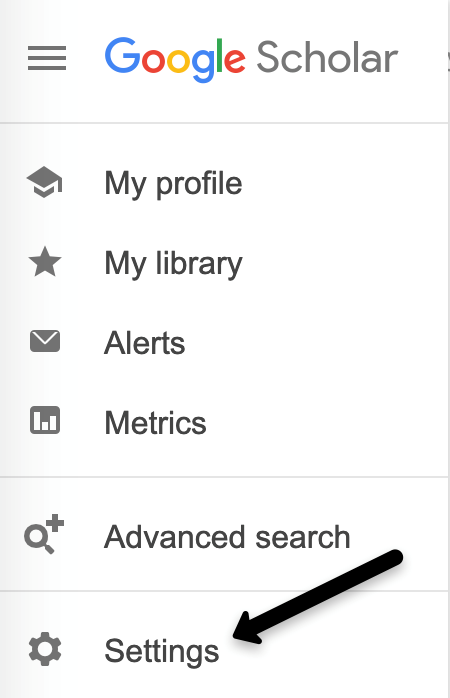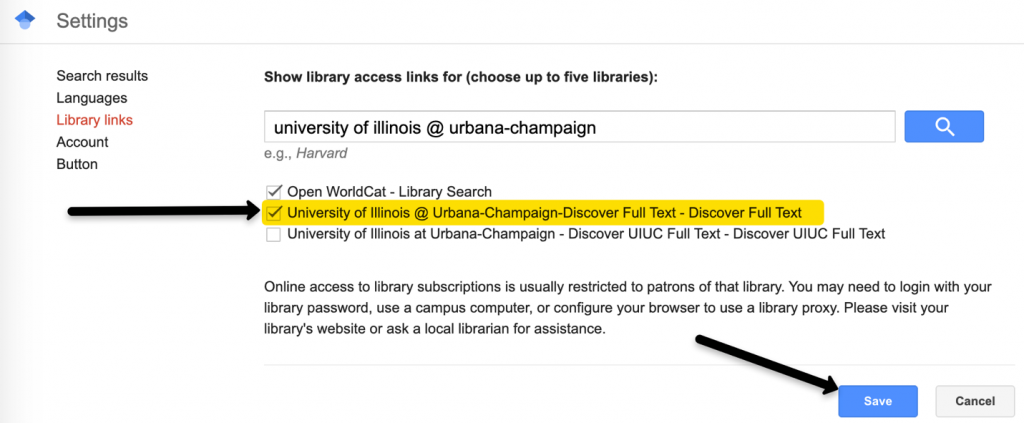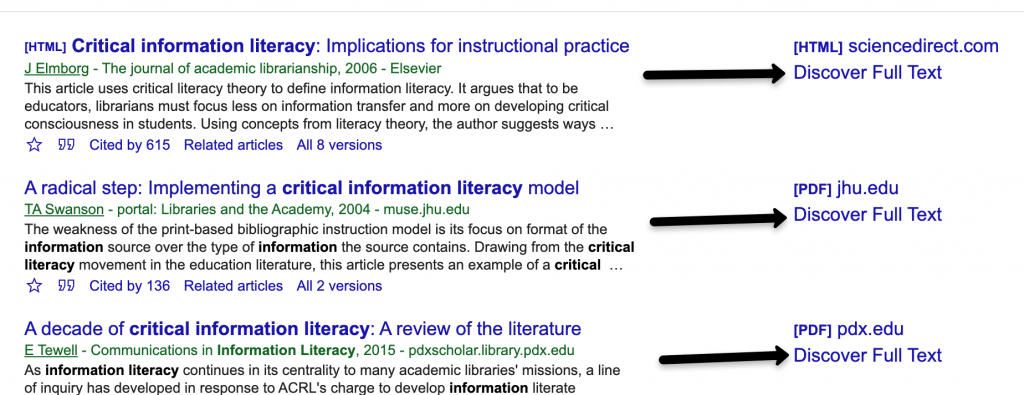Google Scholar searches academic articles from a variety of sources and across many disciplines (for more, see our guide on using Google Scholar in your research). Some articles are available to everyone but some are restricted and will ask for payment. However, current U of I affiliated faculty, staff, and students have access to many of these restricted items for free.
On Campus
When using Google Scholar on campus, it may automatically recognize that you are affiliated with the University of Illinois and display “Discover Full Text” links for items where this is available.
Off Campus
Configure Google Scholar to recognize your University of Illinois affiliation. If you have cookies turned on, your browser will remember your configuration -OR- you can login to Google Scholar using your Illinois Google account or a personal Google account.
In Google Scholar:
Click the 3 stacked bars in the upper left of the screen.
Next click on Settings.
Once set up, you should see the “Discover Full Text” links for items where this is available:
Remaining restricted items may still be available through Interlibrary Loan. Ask a Librarian to get help.