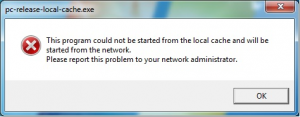When the Print Release Station Login screen doesn’t load automatically after a power failure or computer reboot:
- Double click the “pc-release-local-cache-Shortcut” icon (normally located on the left side of the screen); this should bring up the login screen

- Sometimes a warning message displays, click “OK”, the login screen will load.