As of July 1, 2010 MS Office is available, via the WebStore, for “free”. Once ordered you will be given a program code, which you will use once you are logged into the Microsoft web page (The link will be shown once you have ordered from WebStore). Once you are on the MS webpage there is a $9.95 cost to download the software.
Note: Any problems installing or using the software should be directed to the CITES Help Desk by emailing consult@illinois.edu or calling 244-7000.
The following directions and screen shots will guide you through the ordering process.
- Login the the WebStore
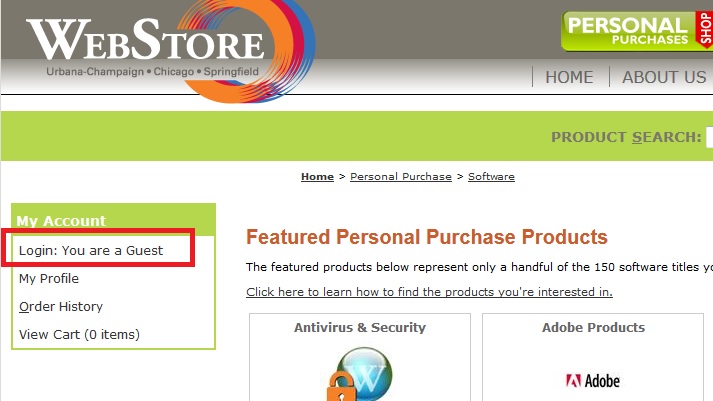
- In the Product Search box search for “Microsoft Office”. One of the search results should be “Office for UI Faculty and Staff Personally-Owned Computers – Campus Agreement Home Use”. Click on this option.
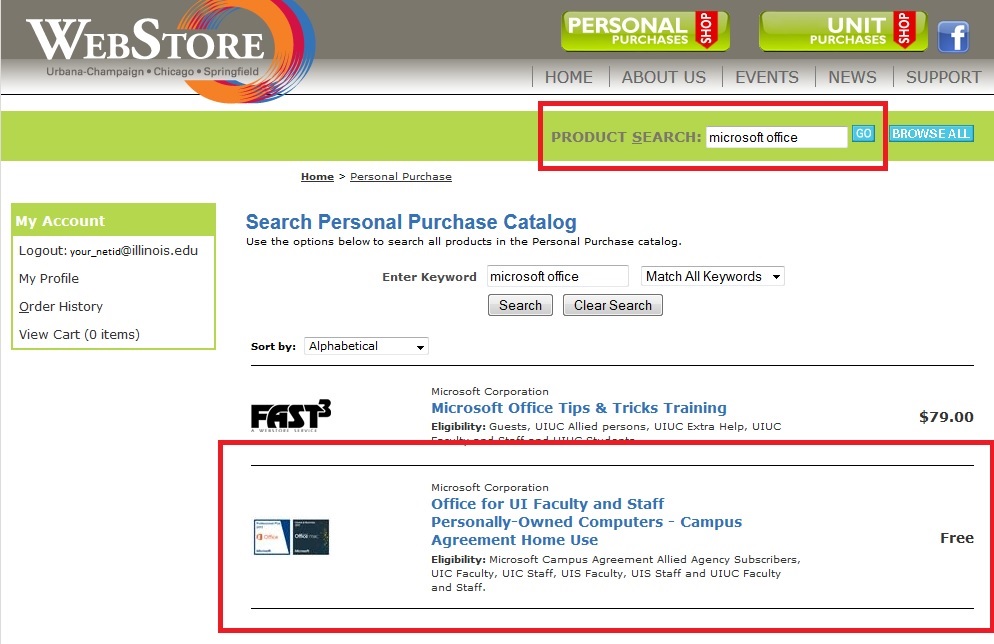
- In the Item description screen, click Add to Cart.
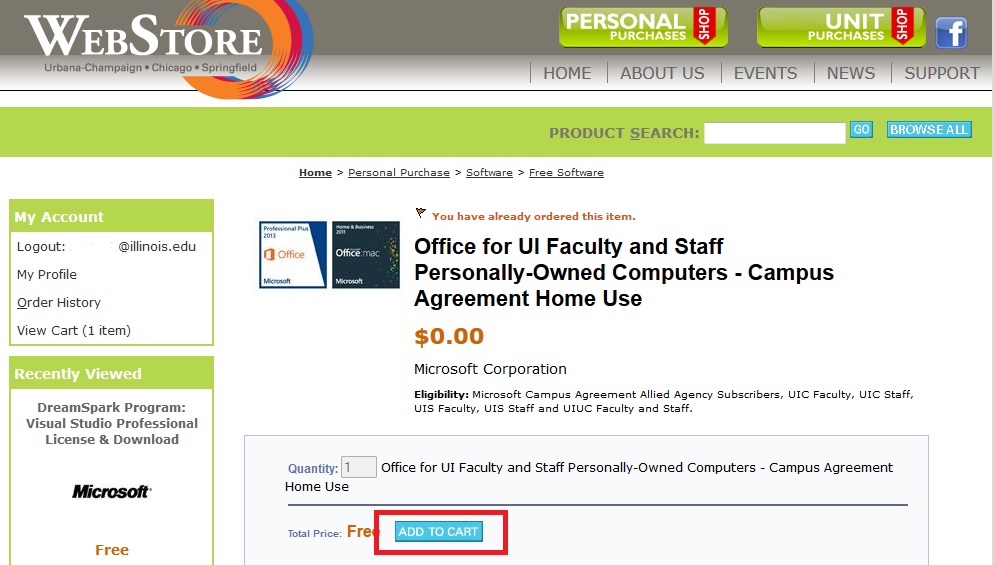
- Click I agree for the End User License Agreement (if you agree).
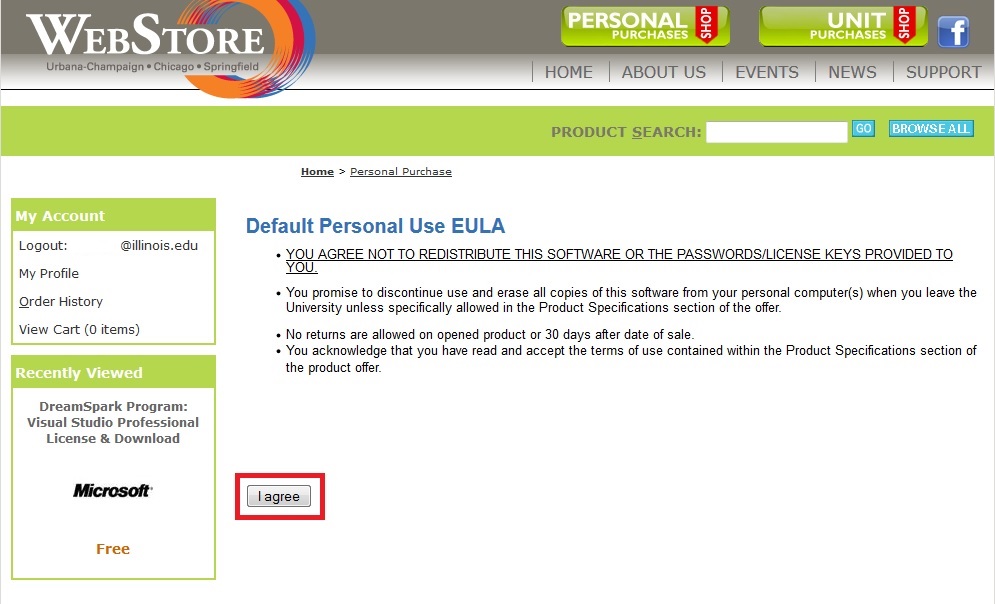
- The next page you are taken to is Your Shopping Cart, click Checkout if everything is correct.
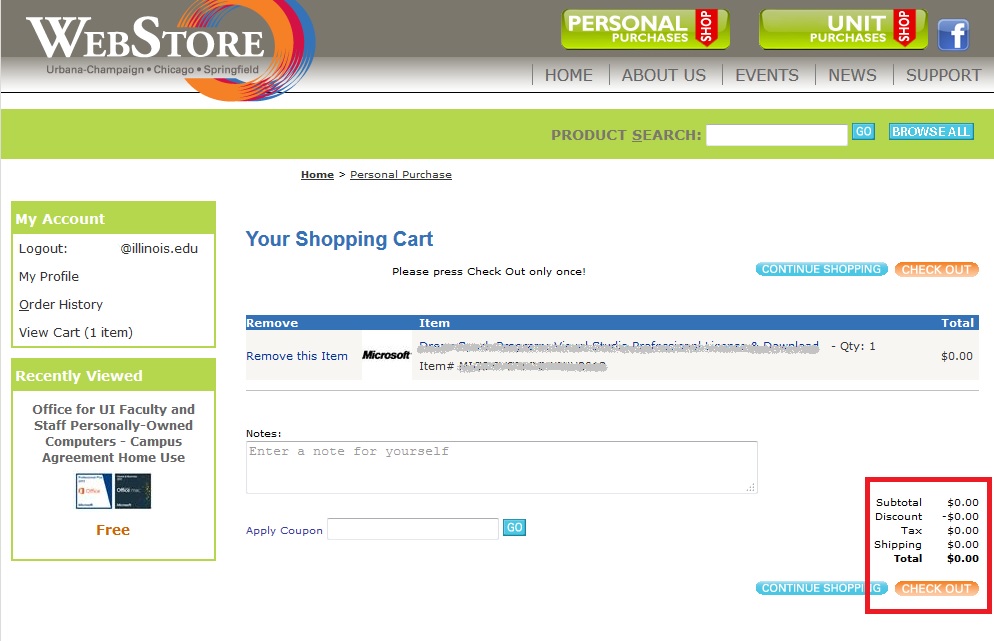
- Copy the Program Code and click the Microsoft Home use Program Site link.
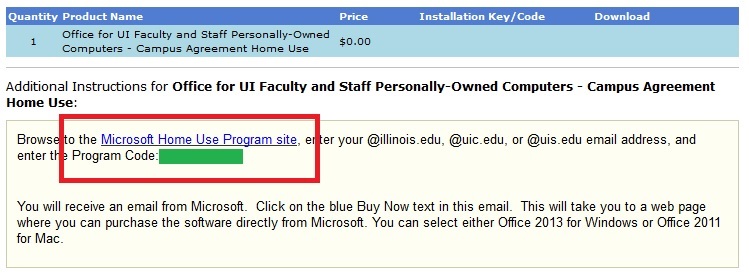
Congratulations! You have ordered MS Office for UIUC Faculty and Staff Personally-Owned Computers – Campus Agreement from the WebStore. Once you have clicked on the Microsoft Home Use Program Site link you will be taken to a Microsoft page
- Choose Location

- Enter your @illinois.edu e-mail address and Program Code
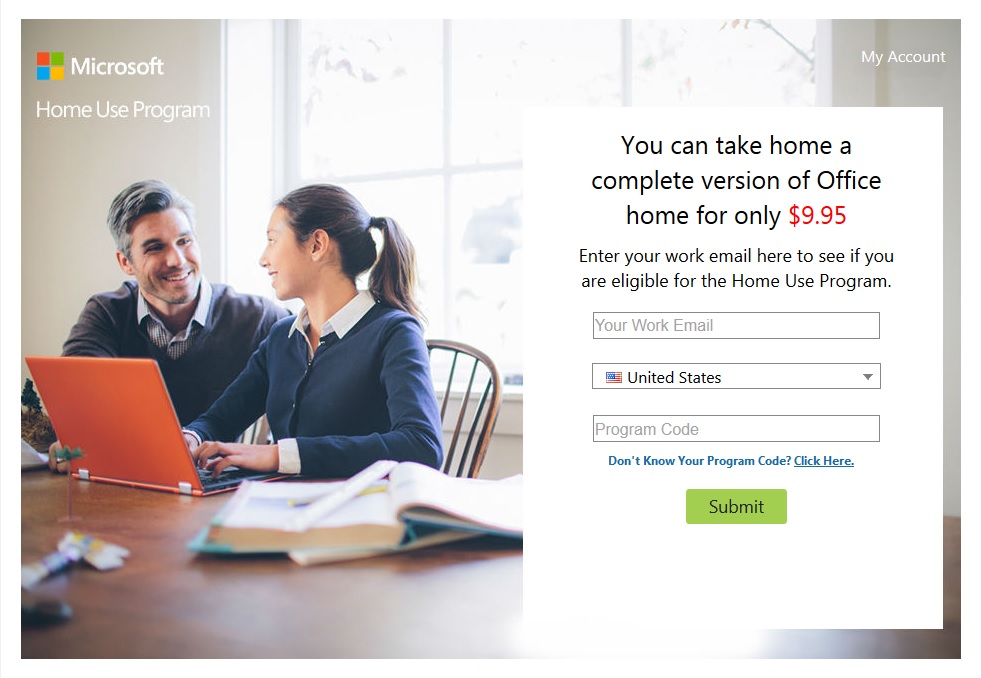
- You will receive this confirmation screen. Check your e-mail and follow Microsoft’s instructions to purchase ($9.95) and download the software.

Note: Any problems you have with installing or using the software should be directed to the CITES Help Desk by emailing consult@illinois.edu or calling 244-7000.