REFWORKS CITATION MANAGEMENT AND FORMATTING SOFTWARE
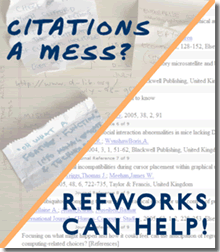
PERSONAL CITATION MANAGEMENT AND FORMATTING SOFTWARE
Provided by the Library and CITES
- Export records from databases to Refworks seamlessly—takes the tedium out of reference tracking
- Access your personal citation database from anywhere—on campus, at home, or abroad—via the Web
- Insert references directly into Word, using citation style of your choice, with Write N Cite feature
USING REFWORKS AT UIUC
Signing Up
Creating a RefWorks account is quick, easy, and free for UIUC students, faculty, and staff. Here's how:
- Go to http://www.library.uiuc.edu/orr/get.php?instid=424609.
Note: you can also access RefWorks from the Library's Online Research Resources database. - Click "Sign up for an Individual Account."
- Complete the form by providing your name, email address and by choosing a login and password. Click "Register."
Accessing Your RefWorks Account
- Go to http://www.library.uiuc.edu/orr/get.php?instid=424609.
- Enter your RefWorks login name and password.
- Click "Login."
Getting Started
1. For a step-by-step training manual created for the UIUC library databases and RefWorks please choose one of the following two formats:
2. An excellent place to get an overview of RefWork's features is the Quick Start Guide (link opens .pdf file).
3. For a quick slimsheet handout you can keep handy see:
ADDITIONAL INSTRUCTIONS
Creating Your Personal Database
Items can be added to your personal database manually or imported from a variety of databases.
Adding References Manually
- Access your RefWorks account.
- Click on the "References" menu.
- Select "Add New Reference."
- Enter information in the boxes provided.
- Click "Save Reference" when finished
Adding References From Databases
Citations can be imported directly into RefWorks from a variety of databases such as EBSCO's Academic Search, PubMed, Web of Science, PsycInfo, MLA Bibliography, and more. For instructions on how to import from a particular database, please go to "Importing Citations in RefWorks - Listed by Database." To determine which database you should use for a particular subject area, please go to the Article Indexes and Abstracts tab of the Library's Online Research Resources page.
Creating a Bibliography in a Citation Style
- Click the "Bibliography" menu.
- Under Output Style, select the appropriate citation style (APA, MLA, Chicago, or a for a specific journal).
- Click "Format a Bibliography from a List of References."
- Under File Type, select the file format you wish to create (HTML, RTF, Word for Windows, Word for Mac).
- Under Include, select "All References," "My List" or "References from <folder name>."
- Click "Create Bibliography."
- Choose to download the file, or email it to yourself.
Using RefWorks with Word
You can use RefWorks in conjunction with Word to automatically insert citations to articles in one of a wide variety of formats such as the APA, MLA, or Chicago styles, or the style required for a particular journal.
- First, you will need to download the Write-N-Cite plug-in on your personal computer.
- From within RefWorks, click on Tools / Write-N-Cite.
- Download either the Windows or Mac version.
- Once this is done, you will notice a new option in your Word "Tools" dropdown menu: RefWorks Write-N-Cite.
- At the point in your document where you wish to insert a citation, click on Tools / RefWorks Write-N-Cite.
- RefWorks will open; log in.
- Choose the folder that you need, or leave it as is to view all your references.
- Click on the "Cite" link, in front of the reference you wish to cite.
- Click on Bibliography.
- Choose the output style: APA, MLA, Turabian, or Chicago styles, or the style required for a particular journal.
- Click on Create Bibliography.
- Now, go back to your Word document. Depending on the format you chose, you will find a reference to the citation embedded within the Word document, and the beginning of a list of references at the end of the document.
QUESTIONS ABOUT REFWORKS?
Frequently Asked Questions: http://www.library.uiuc.edu/refworks/faq.htm
If you have other questions about RefWorks, please Ask A Librarian or call 217-333-2290. There is also an excellent tutorial for RefWorks at http://www.refworks.com/tutorial/.
