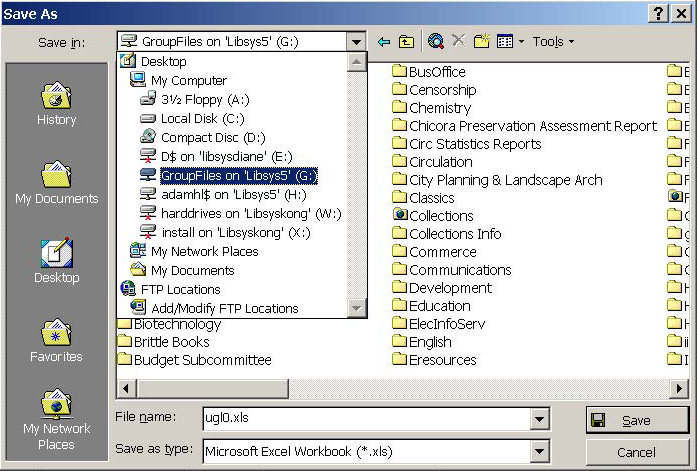
|
|
"Saving data to your local hard drive is like putting a cookie within reach of a 2-year old: it's only a matter of time before it will get eaten." ---anonymous Library Systems office member. This document gives instructions on how to save your data to the network. For the reasons behind these procedures, as well as more information on protecting your data, please see the Data protection FAQ. How?When you do a "save" in a Windows application, you are usually presented with a save dialog that allows you to specify where to save the document. For example, you can save it to the "Desktop" or to the C: drive. However, these places are in fact on the hardrive in your computer. To ensure that your data is backed up, always choose a network drive as the the location for saving. |
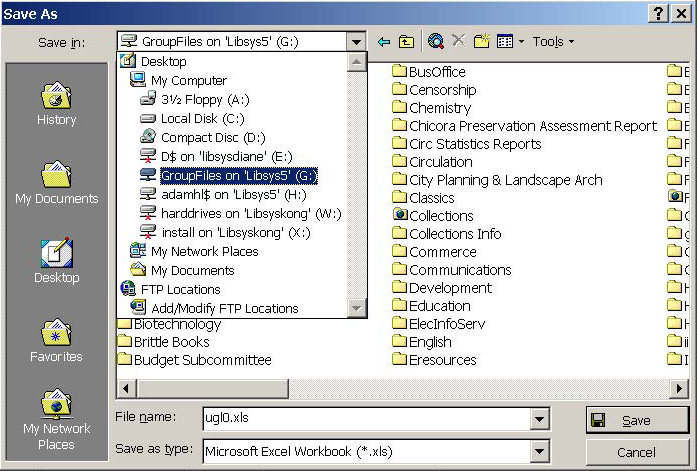 |
To save something to a network drive you should choose either the G: drive (for "Group" files) or the H: drive (your "Home" drive). Remember, if your file is not in one of these two places (or some other network location), and your machine has to be rebuilt or the operating system reinstalled, that file will be LOST.
Almost every Windows application that allows you to save is a candidate for saving to a network drive. In particular, Word, Excel, Access, and all other Office applications.
Every Library staff member is expected to be responsible for protecting his or her data in this manner. So, it is important that you get in the habit of always saving data to the network.